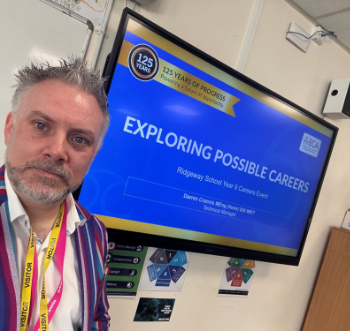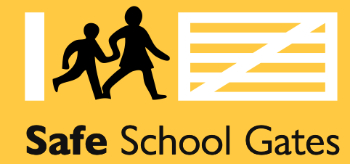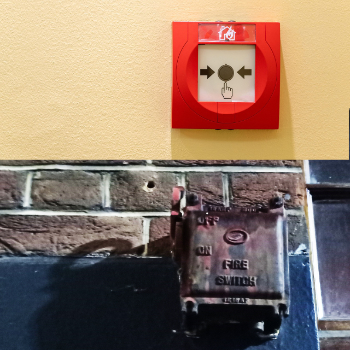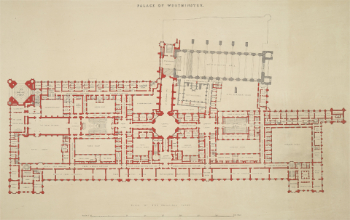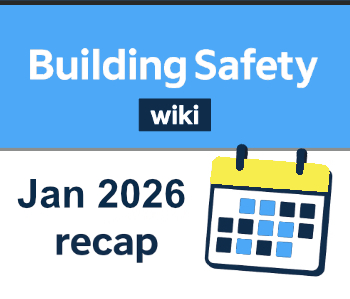Google authorship
If you're a registered user it's possible to link articles you have written to your google+ account.
- First you need to have a Google+ account.
- Then find your user ID. This will appear in the web address of your Google+ profile page, either as a long list of numbers, or a custom ID if you have one (usually a variation of your user name).
- Then add your Google+ ID to your 'Page about me' on Designing Buildings Wiki. Just sign in, click Edit my profile and scroll down to Google+ authorship ID.
- When you create an article, move the cursor to the end of the article and click the insert signature button to identify yourself as the author:
- Then you need to confirm to Google that you are the author of the article.
- Copy the web address of the article, sign in to Google+, go to you profile and click About. Then scroll down to Links, click edit and add the web address of your article to the Contributor To section by clicking Add custom link.
It's not as complicated as it sounds.
To find more details about this feature from Google, go to Google authorship.
Note - Unfortunately Google no longer show author profile photos in search results. However there may still be some benefits to Google authorship in terms of search rankings.
Featured articles and news
Inspiring the next generation to fulfil an electrified future
Technical Manager at ECA on the importance of engagement between industry and education.
Repairing historic stone and slate roofs
The need for a code of practice and technical advice note.
Environmental compliance; a checklist for 2026
Legislative changes, policy shifts, phased rollouts, and compliance updates to be aware of.
UKCW London to tackle sector’s most pressing issues
AI and skills development, ecology and the environment, policy and planning and more.
Managing building safety risks
Across an existing residential portfolio; a client's perspective.
ECA support for Gate Safe’s Safe School Gates Campaign.
Core construction skills explained
Preparing for a career in construction.
Retrofitting for resilience with the Leicester Resilience Hub
Community-serving facilities, enhanced as support and essential services for climate-related disruptions.
Some of the articles relating to water, here to browse. Any missing?
Recognisable Gothic characters, designed to dramatically spout water away from buildings.
A case study and a warning to would-be developers
Creating four dwellings... after half a century of doing this job, why, oh why, is it so difficult?
Reform of the fire engineering profession
Fire Engineers Advisory Panel: Authoritative Statement, reactions and next steps.
Restoration and renewal of the Palace of Westminster
A complex project of cultural significance from full decant to EMI, opportunities and a potential a way forward.
Apprenticeships and the responsibility we share
Perspectives from the CIOB President as National Apprentice Week comes to a close.
The first line of defence against rain, wind and snow.
Building Safety recap January, 2026
What we missed at the end of last year, and at the start of this.